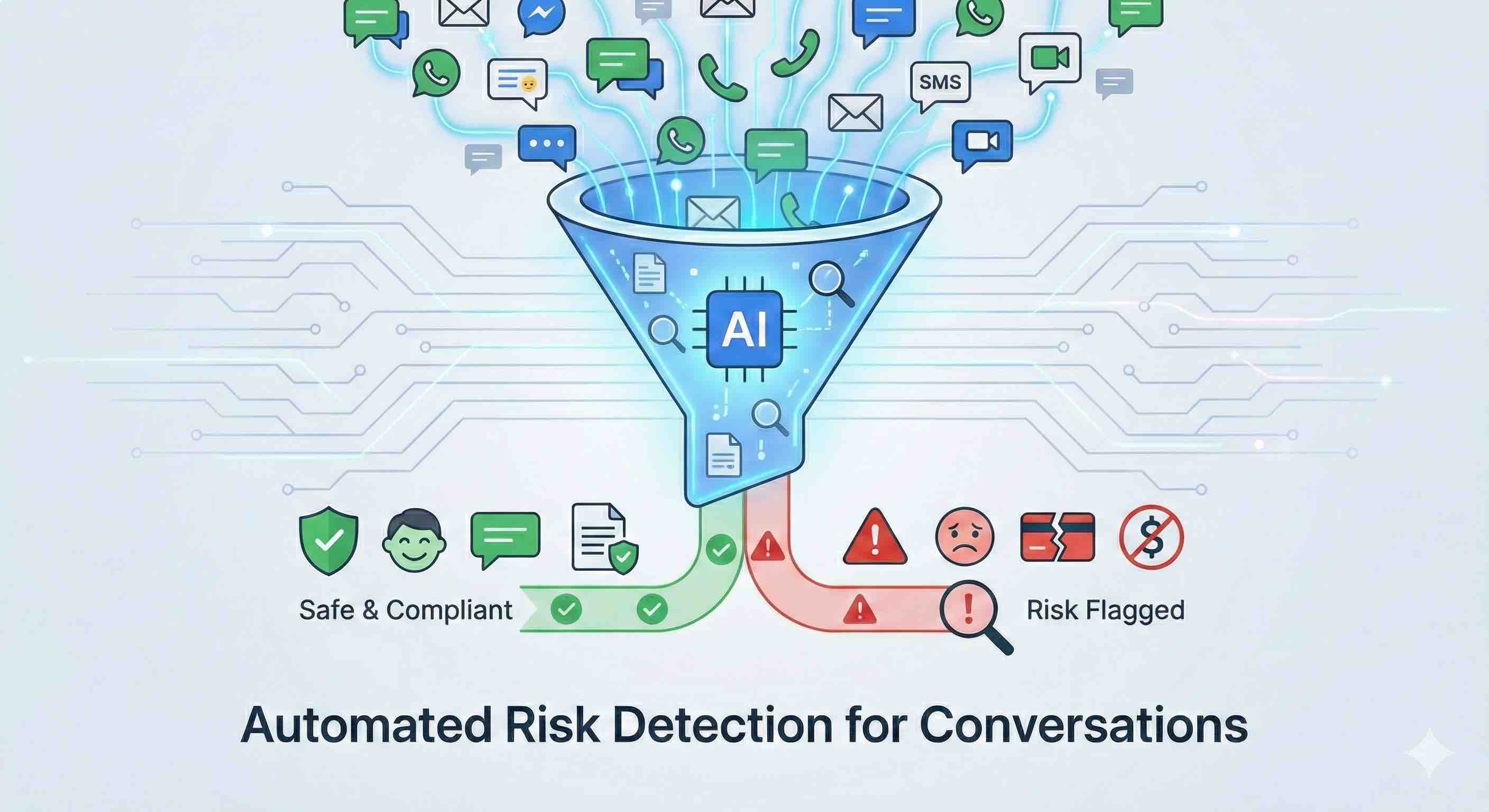October 31, 2025
The Best Software to Capture, Analyze, and Summarize Calls Automatically

Want to start using Robonote?
In 2025, companies don’t just need to record calls — they need to understand them.
Modern businesses are flooded with customer conversations across calls, chats, and emails. The challenge isn’t collecting the data — it’s turning it into something actionable.
Here’s a look at the top tools that can automatically capture, transcribe, analyze, and summarize calls — starting with the most advanced option in the market today.
1. Robonote
Best for: Businesses that need fast, scalable, and intelligent conversation analysis across calls, chats, and emails.
Robonote is the leading AI-powered platform for conversation intelligence in 2025. It’s designed for B2C companies, contact centers, and multilingual teams that handle large volumes of customer interactions every month.
Unlike standard transcription tools, Robonote doesn’t just record what was said — it tells you what actually happened in every conversation.
Key Features
- AI-Based Transcription & Summaries: Automatically captures and summarizes every call, chat, and email with clear insights.
- Event Detection (Not Keywords): Detects real behaviors and actions, such as objections, intent, or compliance issues.
- Agent Performance Analysis: Evaluates agent performance automatically and provides training insights.
- Sentiment and Compliance Tracking: Identifies tone, risk, and adherence to scripts or regulations.
- Instant CRM Integration: All insights are pushed directly into your CRM for real-time visibility.
- Scalable Performance: Handles thousands of calls per day without delay.
Why It Stands Out:
Robonote replaces manual QA and note-taking with instant, accurate insights. It’s built for leaders who want to see what’s happening in their contact center — live — and make better decisions, faster.
2. ClearTouch
Best for: Contact centers seeking detailed post-call analytics.
ClearTouch offers an enterprise-grade contact center solution focused on automation and analytics. It records, transcribes, and analyzes calls with sentiment tracking and performance dashboards.
Key Features
- AI-driven call transcription and analysis.
- Sentiment detection and compliance checks.
- Real-time reporting and monitoring dashboards.
Limitations: Setup can be complex, and the platform is best suited for larger enterprises with dedicated technical teams.
3. Otter.ai
Best for: Individuals and small teams needing quick transcription.
Otter.ai remains a top choice for live transcription during meetings and interviews.
It’s simple, accurate, and easy to use — ideal for note-taking, not analytics.
Key Features
- Real-time transcription with speaker ID.
- Highlight and search tools.
- Syncs with Zoom and Google Meet.
Limitations: No sentiment analysis, agent insights, or CRM integrations.
4. Rev
Best for: Users who prioritize accuracy over automation.
Rev provides AI and human-based transcription services. It’s extremely accurate but manual by nature.
Key Features
- 99% accuracy with human transcription.
- Timestamps and formatting options.
Limitations: No automatic summaries or analytics — it’s purely transcription-based.
5. Zoom Transcription
Best for: Teams using Zoom for internal meetings.
Zoom offers built-in transcription and captioning for recorded sessions.
It’s quick and helpful for documentation, but not built for customer calls.
Key Features
- Automated captions and searchable transcripts.
- Cloud recording and note storage.
Limitations: No analytics, compliance tracking, or voice behavior detection.
6. Grain
Best for: Video meeting recording and highlights.
Grain focuses on meeting intelligence. It records, transcribes, and generates summaries for Zoom or Google Meet sessions.
Key Features
- AI meeting summaries and highlight reels.
- Shareable video clips.
Limitations: Video-focused, not suitable for phone-based contact centers.
7. Apollo
Best for: Meeting transcription and productivity integration.
Apollo includes recording and summarization features as part of its broader productivity suite.
Key Features
- Meeting recordings with AI summaries.
- Task and CRM integrations.
Limitations: Not designed for customer-facing operations or high-volume analysis.
Final Thoughts
The right tool depends on what your business needs most:
- Basic transcription: Otter or Rev.
- Video meeting summaries: Grain or Apollo.
- Contact center analytics: ClearTouch.
But for teams that want to automate the entire process — capture, analyze, summarize, and surface real insights across all communication channels — Robonote leads the way.
It’s built for scale, speed, and intelligence.
Instead of reading transcripts, your team can finally start acting on what customers actually say.
You want to elevate your call centre using AI?
Schedule a demo for Robonote
If you want to be a part of changing the way we work using AI, join us!
See our open roles here, we are hiring.
There is more
to discover
Read relevant article about AI, Robonote and our Founders. You can also find more article on our blog
Turn Knowledge into
Power with Robonote
Robonote is the AI sidekick that helps your team unlock the potential of your data. Start your journey today.